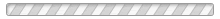Geneseo Soccer Club strives to be a competitive soccer program through the development, progress and growth of our youth players.
We want to prepare our players for the physical, mental and emotional complexities of the game, as well as, the disciplines and responsibilities for life after soccer.
SAU Camp update (7/15/24 2:00pm)
GSC Players attenting the St. Ambrose Camp - Camp is cancelled this evening due to the heat and likely storms.
Tuesday, Wednesday, and Thursday Camp will run 4:00-7:30 to make up for the cancelled day.
Please share with anyone who may not see this post. Jon Mannall will also be sending an email to those who are registered.
Club News GSC updates can be found here
Referee opportunities for GSC (Posted July 2, 2024)
- Information on certified and non certified referee opportunities can be found here: https://www.geneseosoccerclub.org/referee
2024 Fall Rec Soccer Registration is now open (Posted June 30, 2024)
- Regular Registration until Sunday, August 18th.
- Late Registration Monday, August 19th -- Sunday, August 25th. (Late fee applies)
- No registrations will be accepted after August 25th.
- Registration can be found here: https://www.geneseosoccerclub.org/recregistration
St. Ambrose Soccer Camp (posted April 2024)
- GSC will be hosting its annual St. Ambrose University Soccer Camp at Richmond Hill
- July 15th -18th from 4-7 pm.
- The Registration flyer can be found here: www.geneseosoccerclub.org/camps
LOOKING TO PARTICIPATE?
Looking to participate in a sport that requires skill, fitness, strategic thinking and the desire to play as part of a team? Whichever level you play at, soccer can enhance your life by improving fitness and coordination.
Whether you are looking to participate casually, competitively you'll find our organization to be a great place to learn new skills and meet new friends.
2024 Fall REc Soccer REGISTRATION DEADLINES
Registration requests made after August 25th will not be accepted and may not be responded to.